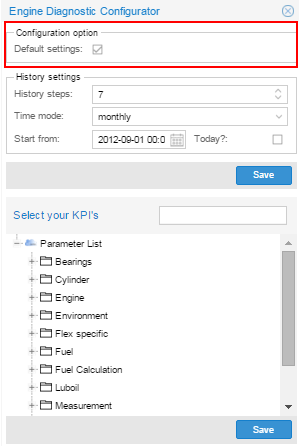In general, the Configurator gives you the option to view the measurements over a certain period.
In addition, Key Performance Indicators can be specified according to the company policy.
At any time, the settings in the Configurator can be changed by any user.
Contact user
The contact user has the possibility to select his own History settings/KPI settings by deactivating the "Default settings". Therefore, the "Default settings" check mark has to be removed.
If you would like the "Default settings" again, simply chlick the checkmark and press "save".
Admin user
The admin user has the privileged rights to set up the Default-, History- and KPI-settings for a company.
Please notice that once the admin user had made the settings in the Configurator, he should not search the EDCenter with his admin account because he always would change the base settings for any user in the company.