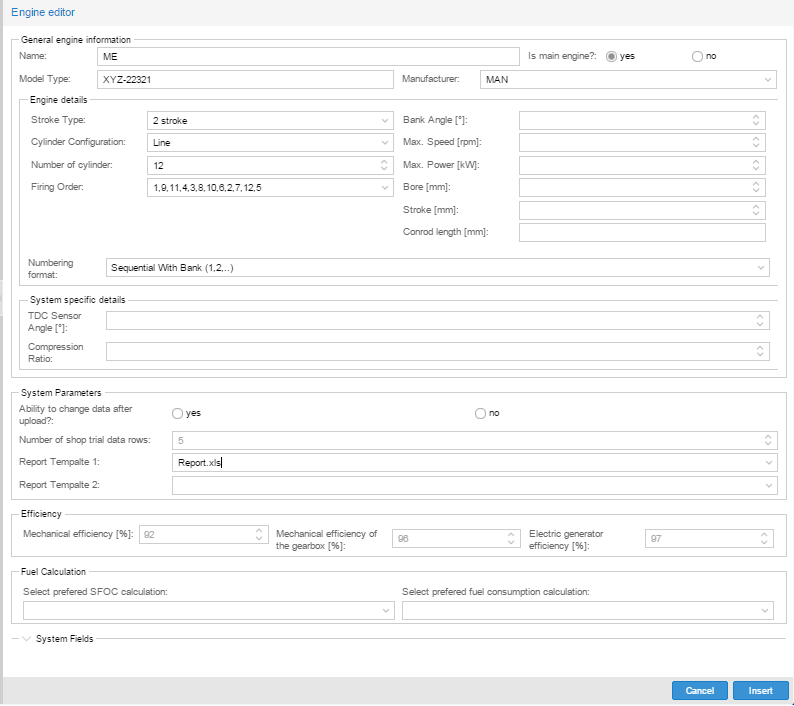Fill out the fields by either selecting from the drop-down list or writing in directly.
You will be requested by the software to fill out required fields in order to be able to press "insert".
Press "cancel" to dismiss.
Please make sure to fill out yes or no for "Is main engine?"