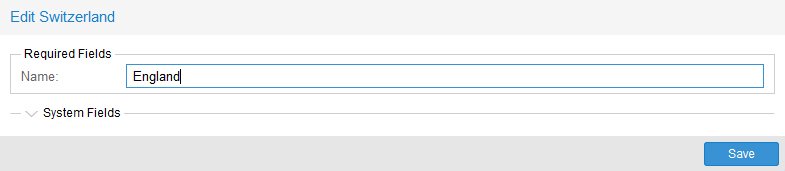The "Group Editor" allows to create or edit a group.
1. Create mode
oCreate an new group and enter the name of the group
oPress "insert" to accept or "cancel" to dismiss
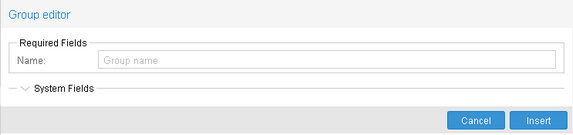
2. Edit mode
oYou can edit a group and make changes
oPress "Save" to accept changes