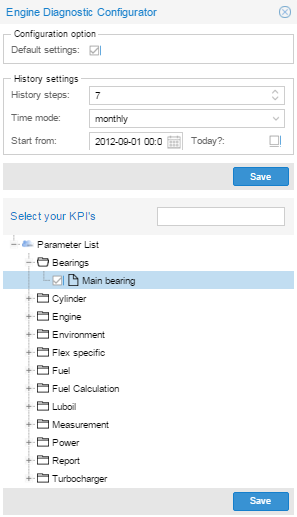The "Key Performance Indicators" which should be evaluated for analysis in the EDCenter can be selected from the engine parameter selection panel.
Remark:
Before using the EDCenter, it's recommended for each company to clarify which key performance parameters should be evaluated in order to compare the engine performance over time.
If you select only a few KPI's the rest of the parameters sent from the unit to the EDCenter will be still available on the engine level. However, if you do not select them as your KPI's, they will not be evaluated in the graphs.
KPI selection panel:
The parameter list is sorted in 12 groups. Please select your individual KPI's from the list below.
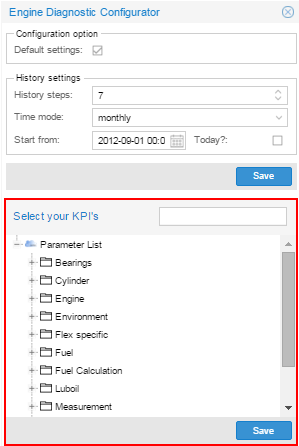
Operation:
Select your KPIs' by opening the parameter tree and marking your specific KPI's.
Once you press save the selection will apply to all levels (company, group, division, unit and engine)