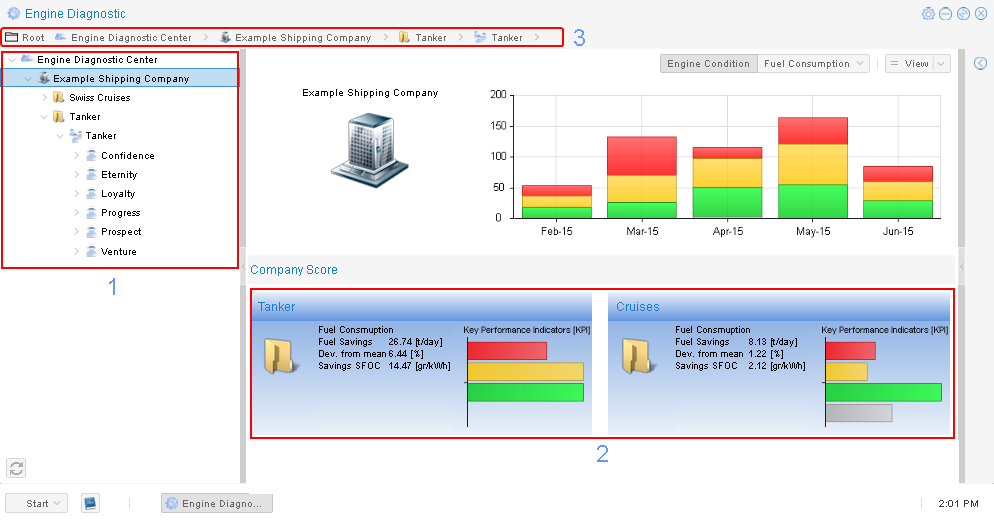The EDCenter allows to easily navigate from a company level down to the engine.
Navigation:
There are 3 possibilities to access the next level:
1. Company tree
Here you can select the level from the company tree.
2. Preview of the next level
By clicking on the icon of the next level you can navigate by traffic lights.
3. Navigation status bar
Once you opened a level, the horizontal status bar shows your current position.