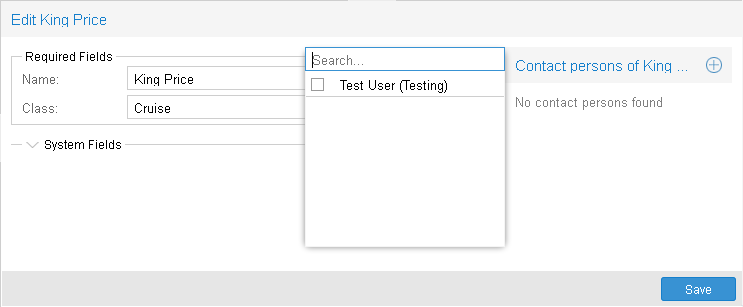The "Unit Editor" allows to create or edit a unit (ship or power plant)
1. Create mode
oCreate an new unit and enter the name of the unit
oSelect the class of the unit
oPress "insert" to accept or "cancel" to dismiss
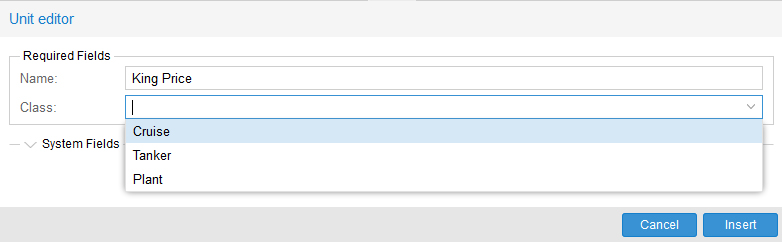
2. Edit mode
oYou can edit a unit and make changes
oIn addition you can add contact persons to the unit
Please note: The contact persons have to be set up by the "Access Administrator"
From the drop down list you can add contact persons
oPress "Save" to accept changes