With the "Structure Configurator" you can modify your company structure by adding, removing or renaming the objects. In addition, you can add or remove existing contact persons to the different structure levels.
The screen below shows how to operate with the "Structure Configurator".
1. Main menu
The first menu is used to select the parent objects
2. Access menu
Menu to access the editor for creating, modifying or removing child objects
3. Object editor
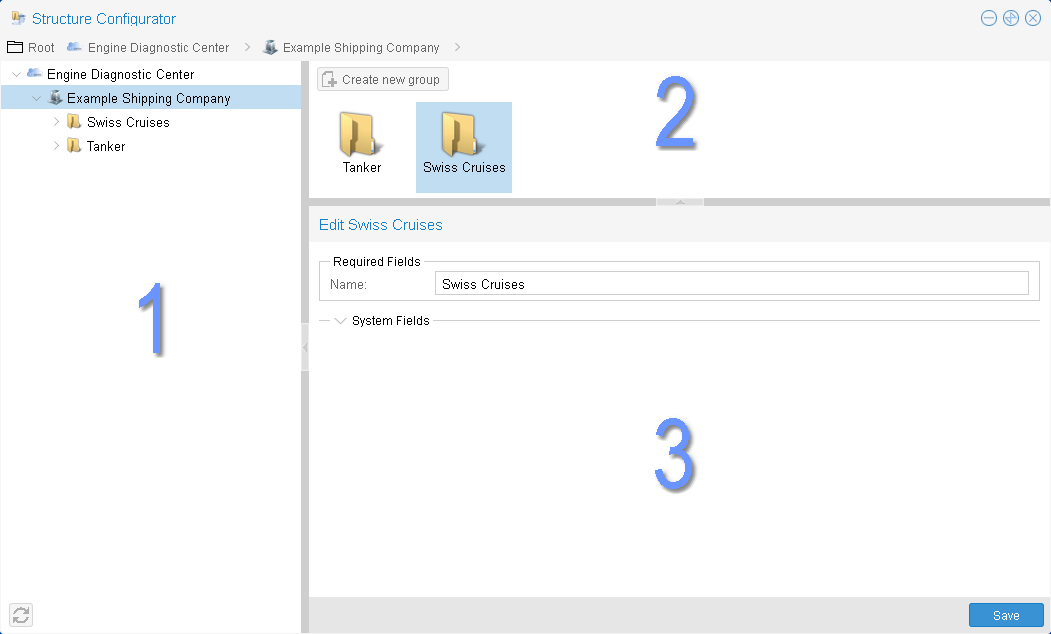
The "Structure Configurator" has an intuitive logic.
You can easily manage the "Structure Configurator" in 3 steps explained in "Workflow (step-by-step)".