Step 1
Easily select the individual levels in the software tree structure to access the different editors.
Always double click on the icon in the main menu on the left side.
1.Select "Engine Diagnostic Center" to edit a company *
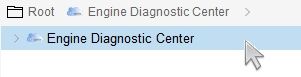
2.Select company to create a group
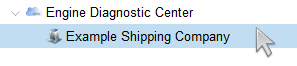
3.Select groups to create a division
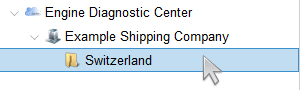
4.Select division to create a new unit
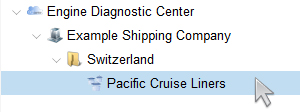
5.Select unit to create a new engine
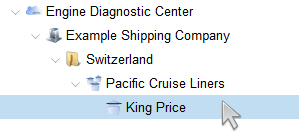
If something is wrong please press the refresh button at the bottom of the screen.
* Creating a company is only possible for International Technology and Partners.