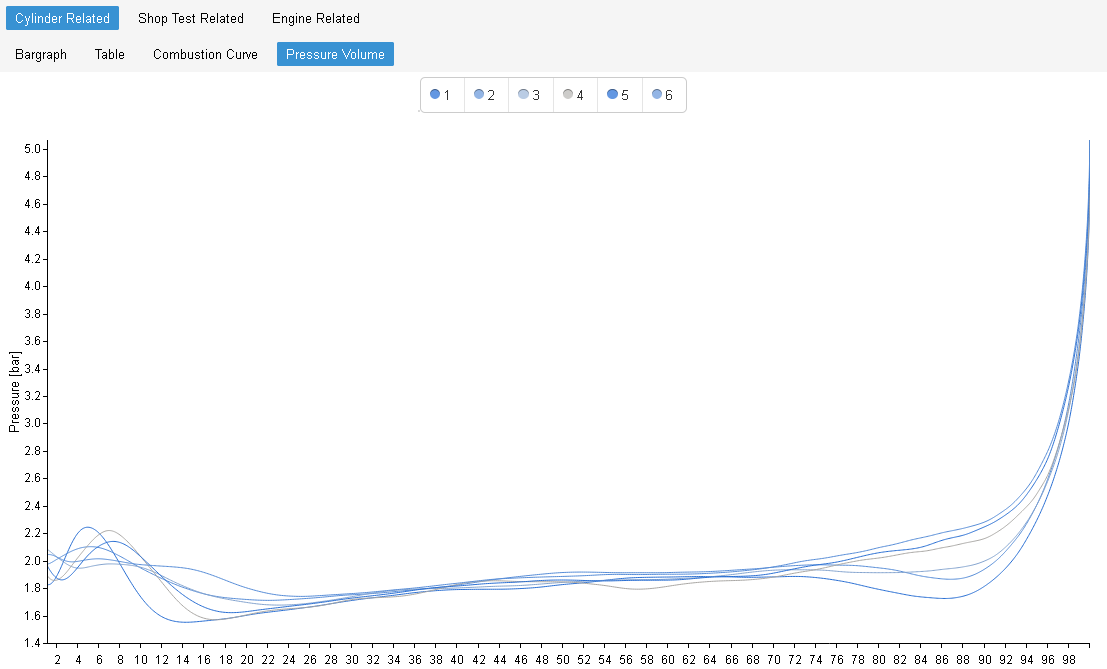The "Pressure Volume" is mainly used to calculate the indicated power from the surface.
However, most important is that you can zoom to get the soft spring diagram as shown in the second picture.
Power diagram
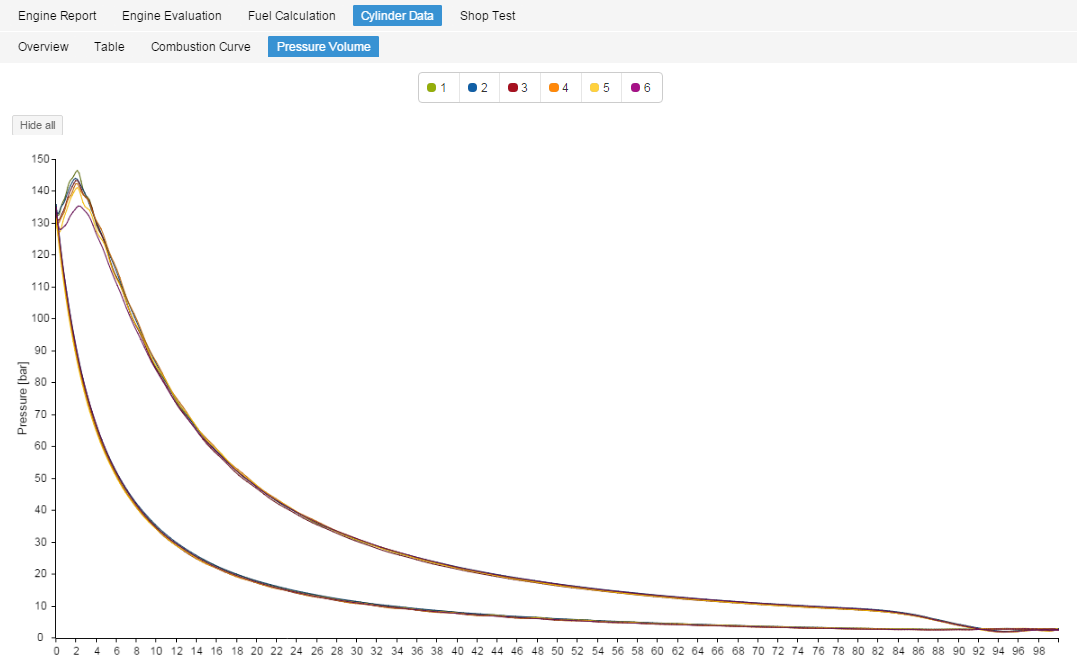
Soft spring diagram
Please move your cursor (hold right click) from left to right on the line of ( 0-100% volume / 0-5 bar) and you receive the soft spring diagram below.