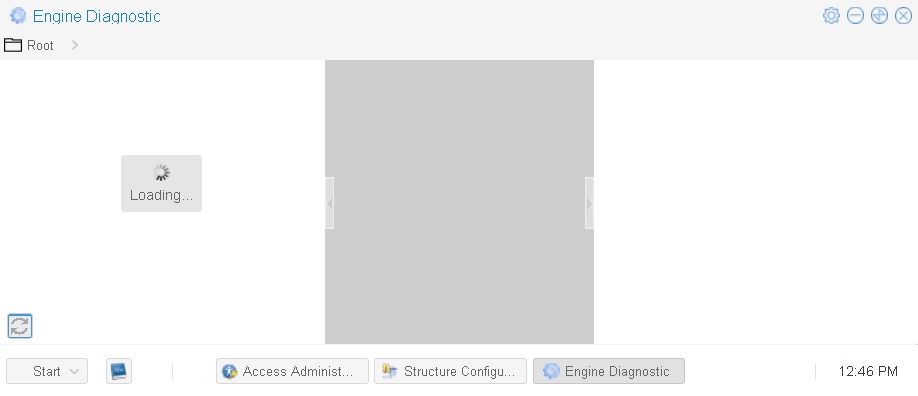The EDCenter applications have dynamic screen functions in the top right corner of the screen.
Screen functions:
1. Change application view
2. Resize application
3. Close application
4. Reload application
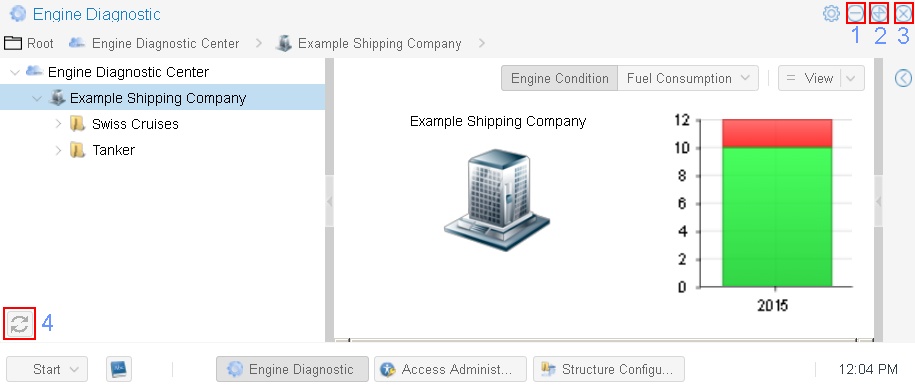
1. Change application view
With this function you can temporarily remove the application from your screen.
With the application icon on the bottom of the window you can reopen the application.
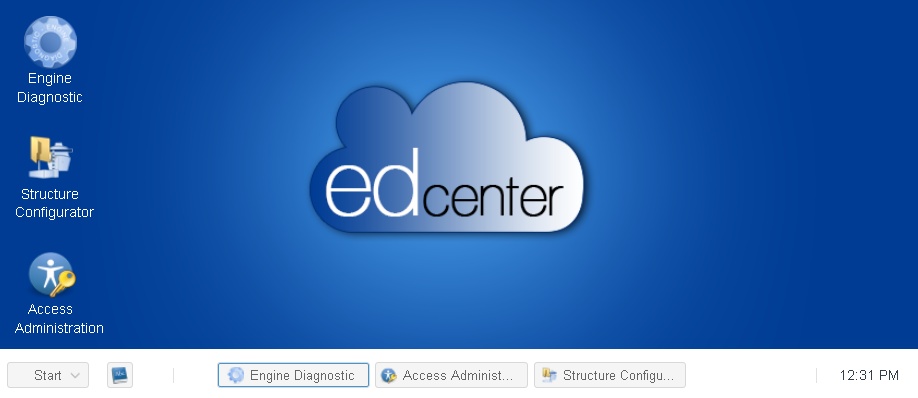
2. Resize application
With the "resize" function you can reduce or enlarge the application in the window.
With the cursor you can manually adjust the size of the application view.
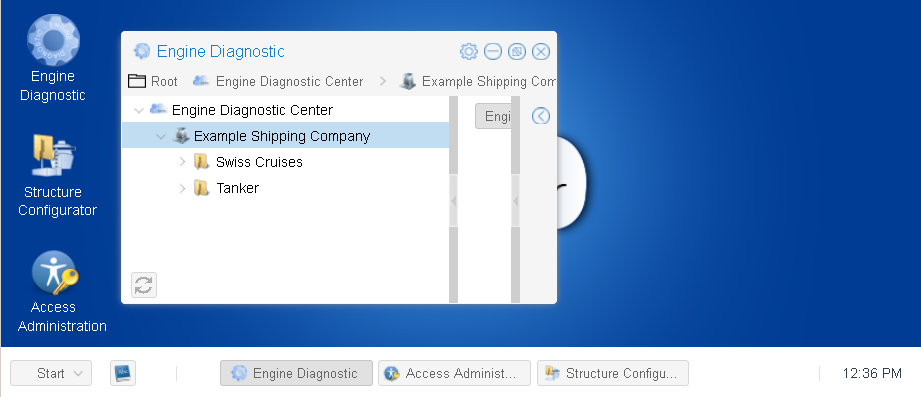
3. Close application
By selecting "close" the application will be shut. The application is also removed from the status bar.
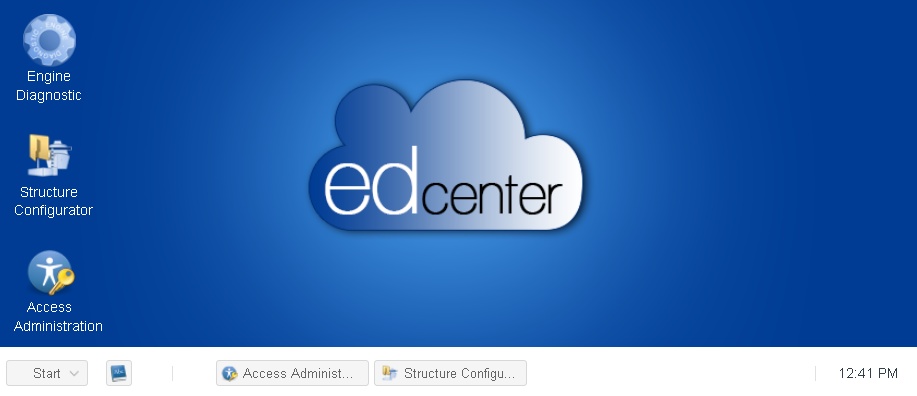
4. Reload application
By selecting "reload", the application will be reloaded.