With the "start" button in the bottom left corner of the window you can swiftly navigate through the applications.
Windows functionality:
By closing your current application you can easily open another EDCenter application.
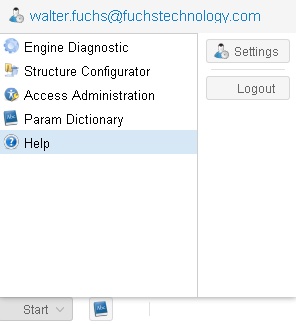
Therefore, you select start and open another application.
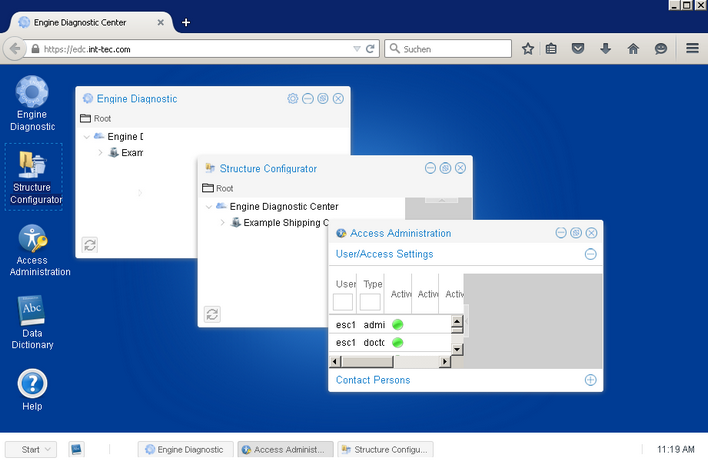
In the status bar on the bottom of the screen, the application can be accessed.
![]()
Quickly change between the different EDCenter applications.