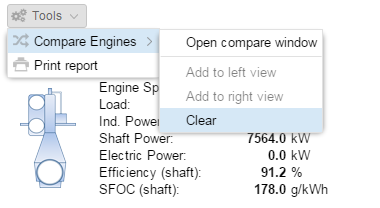You can compare engines by using the tool function.
Compare Engines
Please proceed as described below:
1st Step: open compare window
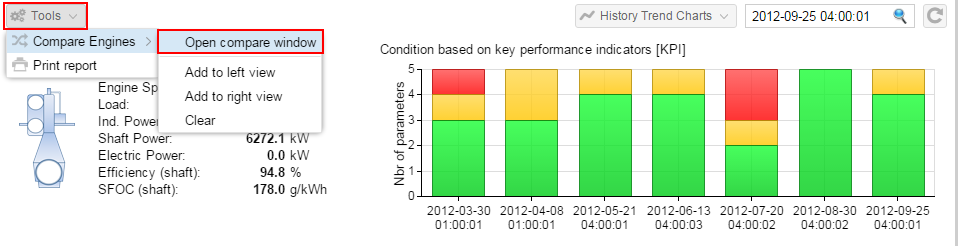
2nd Step: open compare window
The window "Engine Comparator" appears on screen
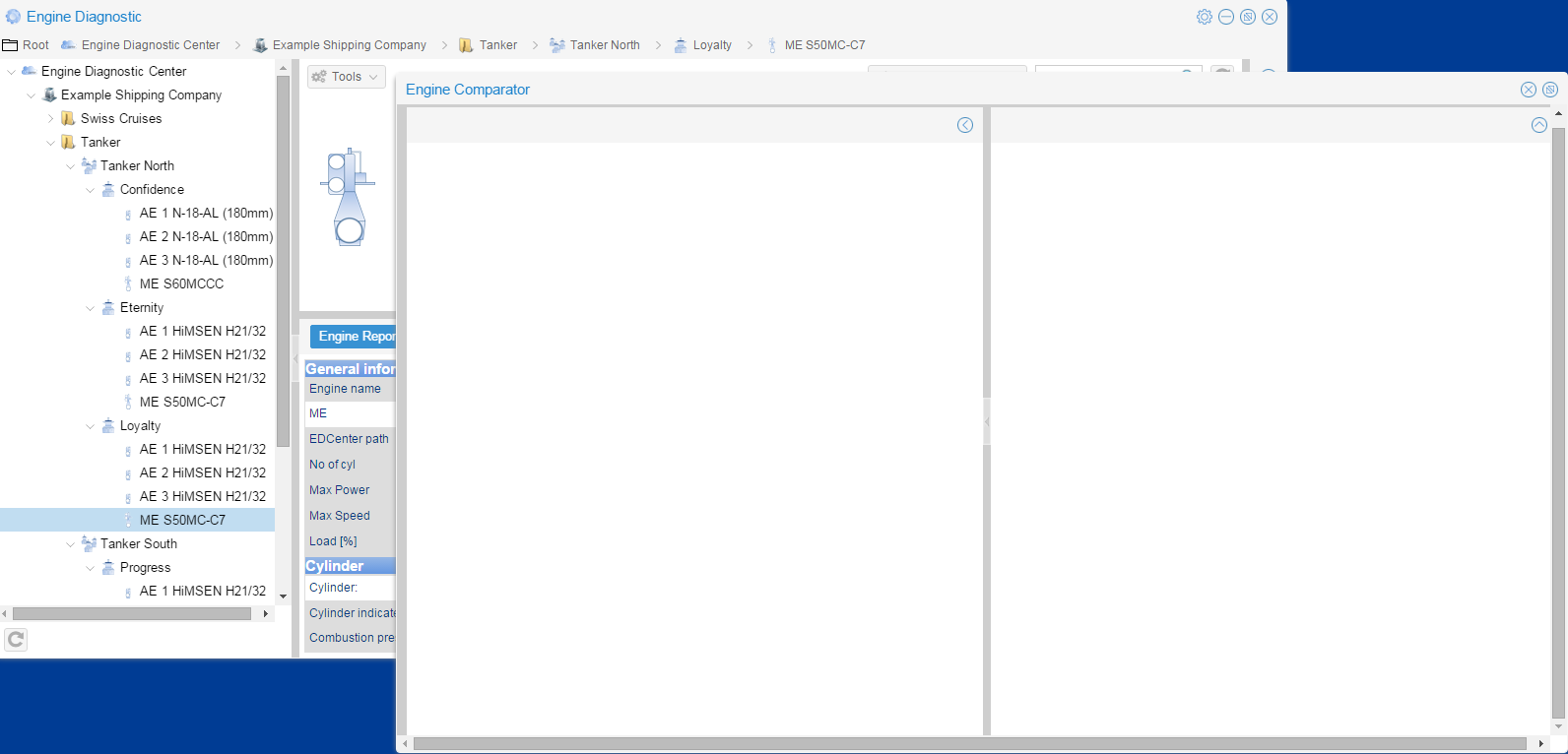
3rd Step: select First Engine (Left View)
•1. Select the engine from the company structure
•2. On the main screen click again on "Tools"
•3. Select "Add to left view"
•4. Selected engine appears on left view
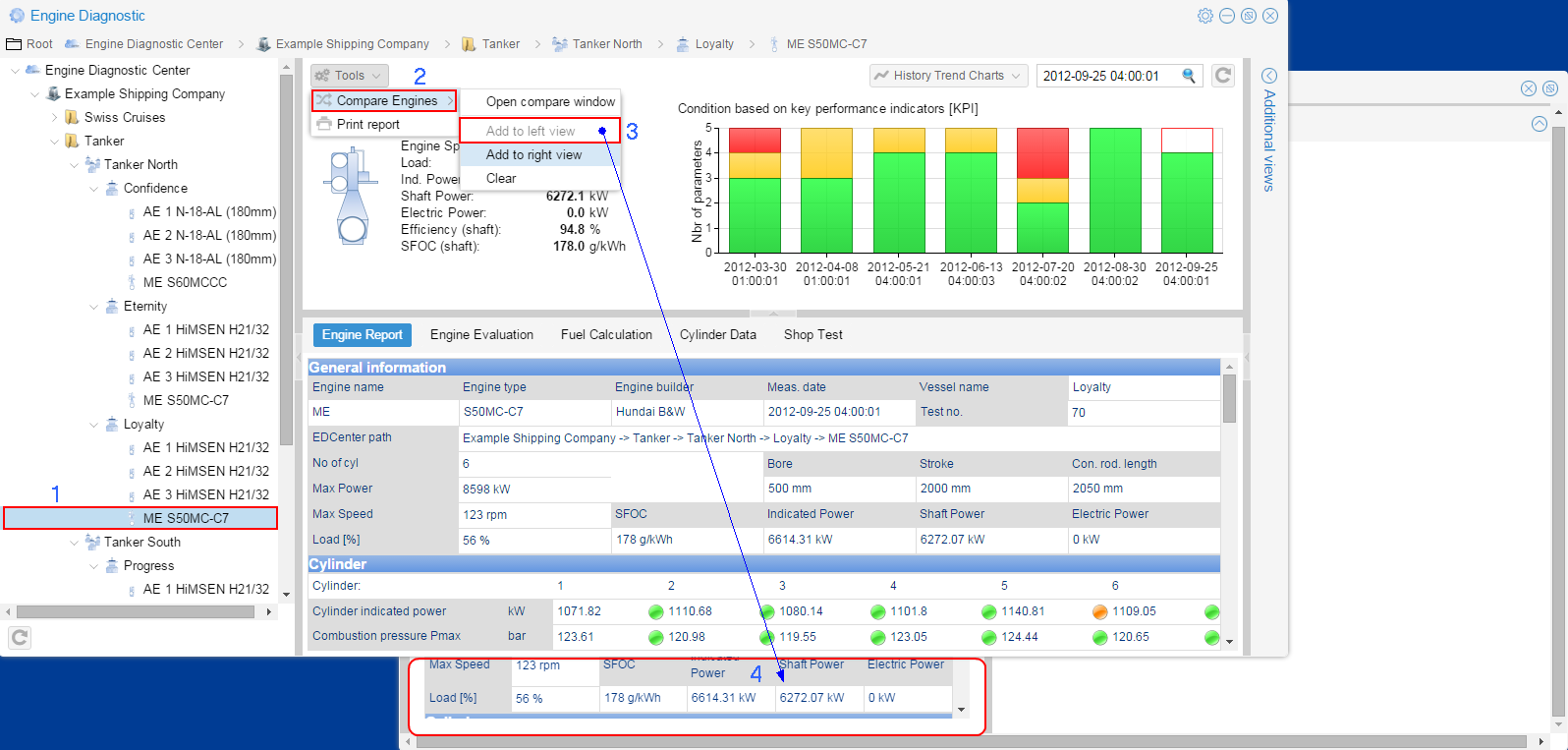
4th Step: select Second Engine (Right View)
•1. On main screen select the other engine from the company structure
•2. Select "Compare Engines" again
•3. Select "Add to right view"
•4. Selected engine appears on right view
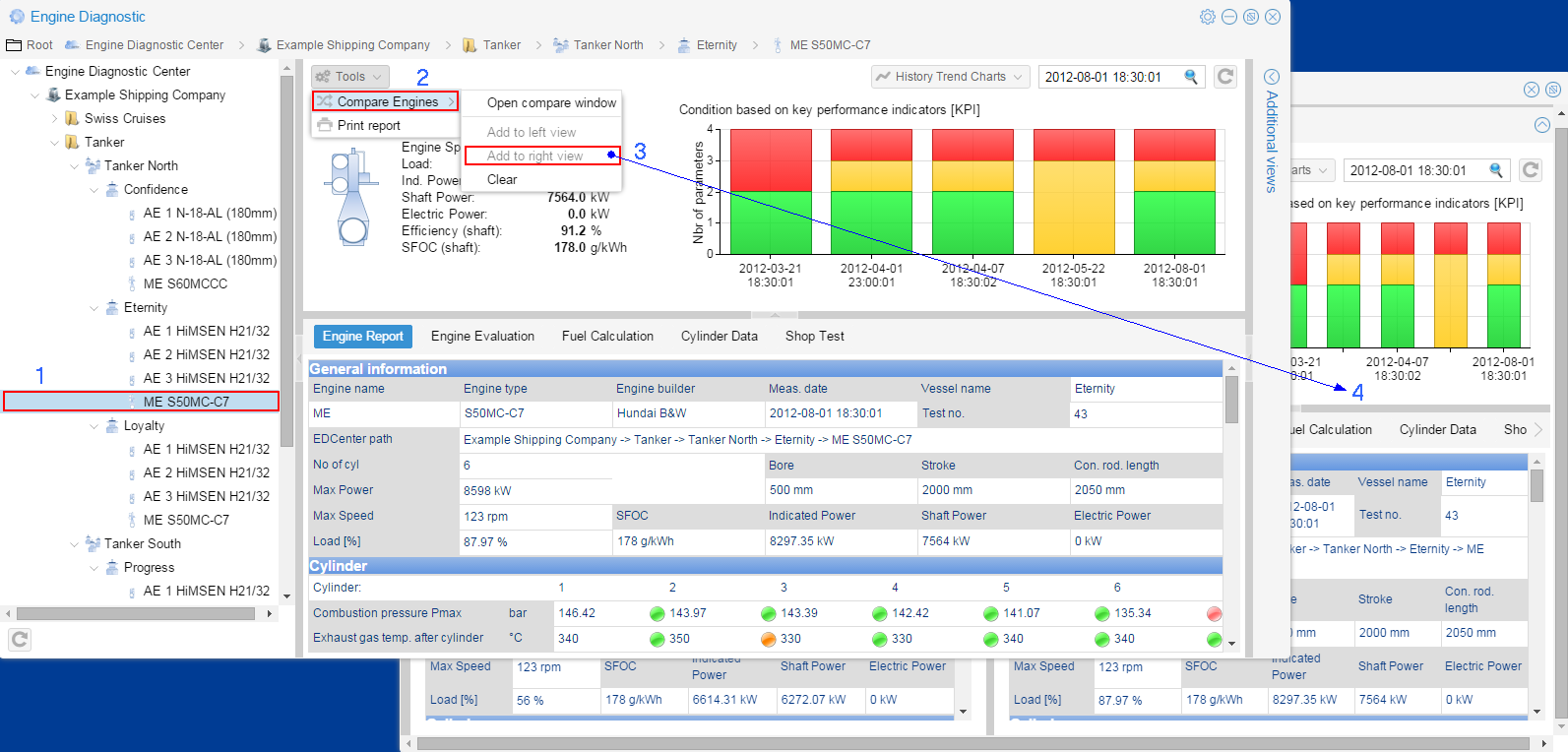
5th step: compare engines
Enlarge "Engine Comparator" window to full size
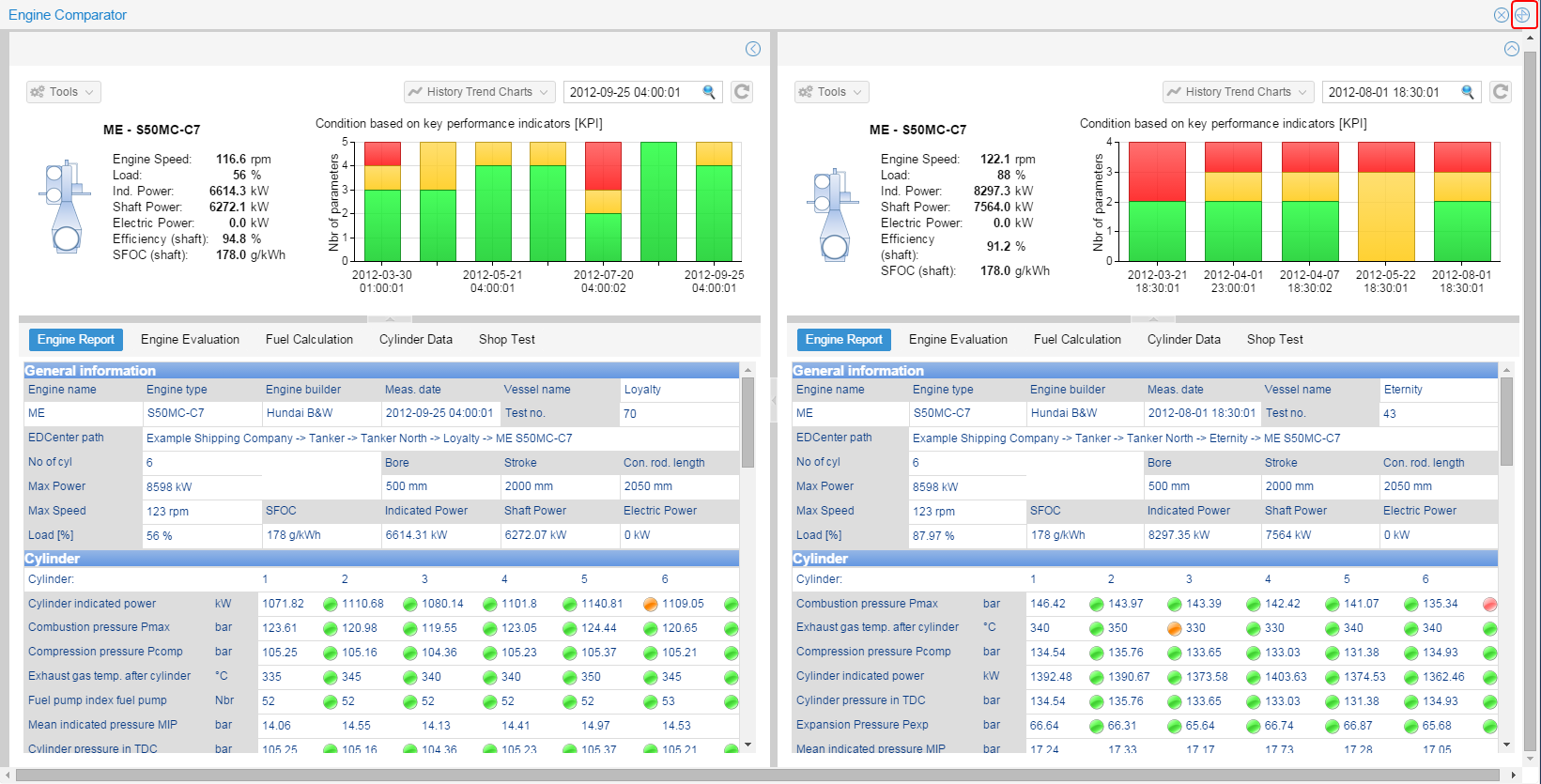
6th Step: clear compare screen
To compare other engines please clean the "Engine Comparator" window