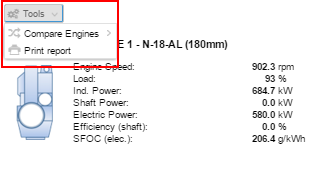The engine level gives you access to all the parameters which had been sent to the EDCenter. The engine overview presents selected parameters in different views for a quick analysis.
Engine overview
1. Current engine performance measurements
2. Engine condition based on KPI parameters in trend view showing the latest measurement on the right side
3. History Trend Charts selection
4. Access to "Measurement overview of your engine"
5. Access to tools "Compare Engines" and "Print report"
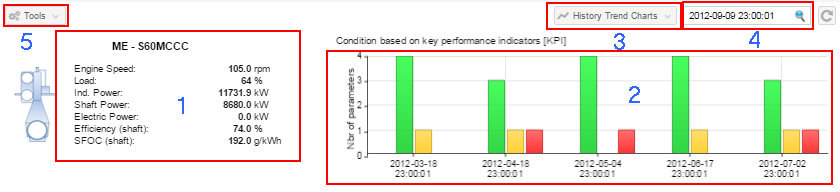
In the following only the drop-down menus are explained:
History Trend Charts
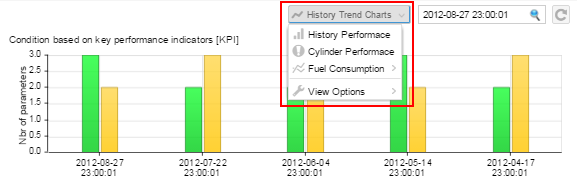
Measurement overview
The measurement overview gives you access to the individual measurements.
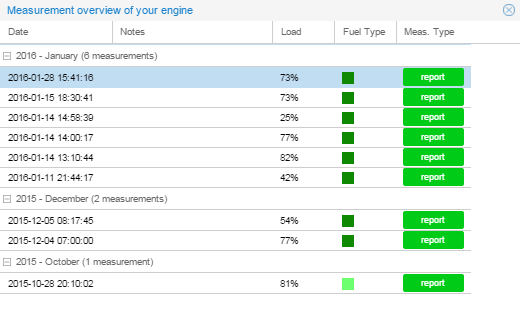
Tools